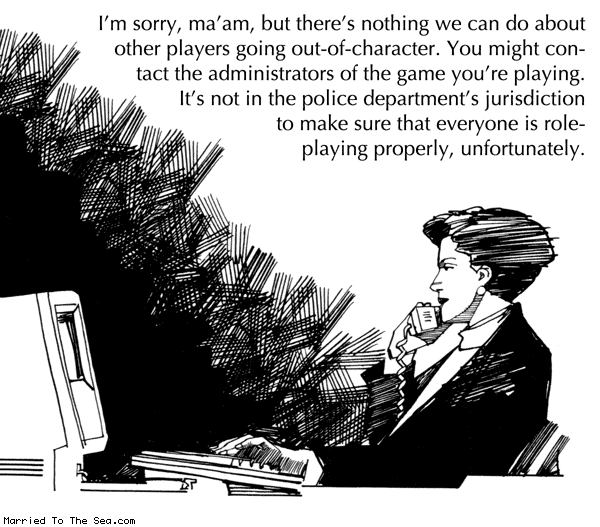|
This section allows you to view all posts made by this member. Note that you can only see posts made in areas you currently have access to. 1
General Discussion / I'm not dead.« on: July 20, 2011, 10:16:30 pm »
Hey everyone,
This is just a short note, to let everyone know I am still alive... However, due to problems with my computer, and just general being busy, its unlikely I will be around much. I really didn't mean to let this absence last so long, it just sort of happened. I'd also like to offer my sincere apologies to everyone I had RP with - and an even bigger apology to the GMs who I had been working with, and my fellow CAs. I will try and pop in to check PMs, if anyone wants to get a hold of me. Hope everything is going well in Layoland :-) ~ycleption 2
The Dragon Storm Campaign / Sederra Defense RP thread« on: March 07, 2011, 11:03:13 am »
//For those who attended the Sederra Defense quest, a place for RP before the next session. I am assuming that we are resting a bit, and have some time to talk:
*Pallena turns to Steel* Right. We need to know more about this potential means to neutralize the poison. You've been awfully vague. If I can find a tree, I can travel out of here... I'm sure some of the magickers here have those books that can do the same thing. If one of us can get to whoever is making the thing, we need to know. Aside from that, we need to decide what we are doing. Are we going to hold here and guard against whatever comes, or are we - or at least some of us - going to take the fight to the cult at that oasis? Aside from that, do any of you magickers know anything about the poison? Do you know if more mundane magicks do anything at all to it? At least contain its spread, if not eliminate the harm? *folds arms and looks at the party with a gaze demanding answers* 3
Forum Discussion / PMs - two suggestions« on: March 04, 2011, 10:31:45 am »
Is it at all possible to increase the number of people who can be included in a single PM?
And can we please please pretty please get a "reply all" button, if it is possible? ~ycleption 4
Roleplaying / thanks« on: October 26, 2010, 11:11:19 pm »
This is just a quick thanks to the various DMs who have given xp bops over the last week - I do believe that RP is its own reward, but its really nice to get a little mechanical reward as well.
So thanks :-) 5
Forum Discussion / file attachments« on: July 18, 2010, 05:34:16 pm »
Is it possible to be able to give users the ability to add file attachments to PMs in the same way we can to forum posts?
If it is possible, are there reasons why it isn't implemented? It would be really lovely to have that ability, for a variety of reasons. ~ycleption 6
NWN Ideas, Suggestions, Requests / Druidic stuff.« on: July 12, 2010, 04:00:30 pm »
Now, I know what you all are thinking: "*groan* not another person making self-interested posts trying to make their favorite class better."
And, to a certain extent that is true. But, I want to emphasize, I am not trying to make the druid class more powerful with these changes - I am trying to make the class reflect a little better their role, as I see it, in Layonara. And, I will admit, it is a struggle to try and come up with some things that are appropriate without being unbalancing. I will be the first to admit that druids are a powerful class to begin with, but they do have some noticable holes in their reperatoire. I use cleric for comparison purposes quite a bit, as they are the other class that has a full nine levels of spells, yet also has combat emphasis. Most of my suggestions are ones that I hope are not too difficult to implement - feel free to correct me if that's not the case, all ye with coding skills.
Anyway, that's all from me. Fee free to tell me why these won't work now 
7
General Discussion / You may now refer to me as...« on: May 22, 2010, 02:52:20 pm »
[size=8]ycleption, J.D.[/size]
8
CNR Suggestions/Discussion / Brewing« on: May 06, 2010, 04:38:08 pm »
It would be really nice to have some of the brewing recipes be more difficult to craft. Right now its impossible for characters to advance very high in food crafting using alcohols, and more importantly, there is nothing that has a prestige attached to it, nothing that is the pinnacle of the brewmaster's art. I'd be happy to come up with some specific numbers if that would help, but as is, all the high end alcohols are just too easy to make.
9
Trade and Market Hall / Poster in the Vehl Tradehall« on: February 08, 2010, 09:11:54 pm »
*posted in Vehl, a rather large poster*

11
General Discussion / Computer woes« on: November 10, 2009, 06:07:51 pm »
So, some of you may have noticed I haven't been in game lately... I've been having some computer problems, and without going into the gory details, it looked like the problem would be easily fixable, but now I have to send it out for repairs, so I won't be around for a while longer. I'll still try to be around on the forums when I can get to the library, but it might be a while before I'm back in game.
12
Fixed Bugs / Broken Halls broken transition?« on: October 25, 2009, 04:10:41 pm »
Description: One of the doors there is nothing to click on or go through. You can see in the attached screenshot I'm holding down tab, and there's a little green glow around another door, but not right in front of where I'm standing. Given the area, it might be some sort of intended thing, but it looks to me like a broken AT.
Location: Broken halls. It's on the first floor, although you have to wander a ways to get there. See the screenshot minimap. Verified: Reproducable: Yes: I went there twice across a sever reset. 13
Rumour Has It / At the Four Stars Inn« on: September 05, 2009, 10:38:52 pm »
*A white clad elf wanders into the Four Stars in Haven, and speaks to the barkeeper*
Um, hello, I just came from the big Silkwood cave, and um, magic seems to be working oddly down there... just like happened in the red light caves a little while back, and um, I just was wondering if you could warn anybody who setting out from here... I'm going to send a few letters to people I know who can fix this, I'm sure it'll be taken care of before too long, but I just thought people should know... *she then takes a table and proceeds to write out a few letters. A similar conversation later takes place at the Wild Surge inn in Hlint* 14
Poetic License / Wax Seal Tutorial« on: July 20, 2009, 09:05:37 pm »
So, I've had a number of people asking me how I made the wax seals that I've used... so to that end, I'm putting a tutorial here (I'm putting it in this forum, in the hope that it inspires some creative efforts).
This tutorial is designed for The GIMP a free program, but those who have photoshop or something similar should be able to follow along. My hope is that someone who is unfamiliar with the program, or image editing, should be able to follow along. People familiar with the program may notice that there are other ways to do the steps I've shown, I haven't tried to exhaustively list every way you can accomplish something. I make no claims that this is the only, or even the best way to so this (I'd be surprised if it was)- its just the way I've stumbled across, through a lot of trial and error. Also, my illustrations are a bit rough - they're to illustrate the steps, not to be perfect examples of final work. If you have suggestions, insight, alternate methods, or if anything I say just doesn't make sense, please post below. 1. Okay, first, go to file->new Pick a canvas size that's comfortably larger than you want the final image to be, and big enough that you have some room to work - I recommend using a square canvas, just because its easier to work in. For this tutorial, I'm using a 300x300 pixel canvas. 2. Choose the ellipse select tool, either from the main interface, or by going to tools->selection tools->ellipse select on the menu in the window that your image is in. At the bottom left of your screen, there is a little display where it shows the horizontal and vertical pixel count where your mouse is on the image. I strongly reccomend making use of this, so that you make a perfect circle centered in your canvas - it makes life easier in the long run. Some of you might just choose to eyeball it, or even try for a little bit of assymetry to make it interesting, but for this tutorial, we start at the mouse point 50, 50, and stretch the circle to the mouse point 250, 250.  3. Either press cntl+I, or go to the Select menu and choose "invert selection." This will allow us to draw only outside of the circle. 4. Next, choose the paintbrush tool, either from picture in the main interface, or from the Tools menu. To choose a brush, click on the little illustration of the brush, or press shift+cntrl+B. In order to get the right effect, I use a brush with a medium hardness, about 25 pixels in diameter. If you don't see a brush like that, click "new brush" in the brush selection window, and move the little slider bars around until you find something you like - you may want to make a handful of brushes while you're at it, since the default brushes are all on the small side. Once you've got a brush you like, choose the color you want by clicking on the upper of the two colored rectangles, which will bring up a dialog called "foreground color." You can play around until you've found a color you like. This tutorial uses red, since that seems to be the most common color for wax seals. Now, just take the brush and run it around the edge - this is one step where having an unsteady hand is an advantage! If you don't like what you have, just undo it and try again. Cntrl-z to undo steps, and cnrtl-y to redo them are your friend, and unless you are far more accomplished at image editing than I am, you'll probably find yourself using them quite a bit.  Notice I've made a number of color variations to try^ 5. Once you have a border that you like, go to the "select" menu and choose "border." This will bring up a dialog box. Choose somewhere around 3-5 pixels. Select a somewhat lighter shade than your original, and use the brush to fill in your border selection. Hit Cntrl-A or go the the "select" menu and choose "select all."  6. Go to the foreground color selection dialogue, and select the first shade that you used, or something similar. I'm using a slightly darker shade here. Choose the "bucket fill" tool, and click inside the white circle. It doesn't look like much now, but this is the base for our seal - now we're going to tweak it to make it look more real. First, go to Filters->Blur->Gaussian Blur. You can adjust the amount of blurring, by adjusting the blur radius - I'm using a radius of 5 for both horizontal and vertical blur here.  7. Next, we're going to be using layers. Layers are the way that we can stack multiple images on top of each other, to achieve different effect. To view or manipulate layers, you can go to the layer menu, the dialogue menu-> layers, or simply hit cntrl+L (another shortcut you'll probably want to know and use a lot). From the layer dialog box, click the little icon at the bottom of the box that has two images. This should duplicate your layer. 8. Make sure that you have the copy layer (the top one) highlighted, so that what you are doing will only affect that layer.  Go to the "filters" menu -> distort -> emboss. Play around with the slider bars. It really just takes some trial and error (the scientific among us may decide ahead of time the light angle and choose an appropriate azimuth, the rest of us just rotate the image later). for now, just pick some something that has the appropriate amount "of 3-Dness" and click ok.  9. Go back to the Layer dialogue, and click the drop down menu, and choose "overlay"  If it doesn't look quite the way you wanted (and most likely it won't), you have several options. You can undo a few steps, adjust the way you did the embossing, and see how it looks. You can use the gaussian blur filter on the embossed layer to give it a softer look, or you can adjust the lightness and contrast under the color menu. This is by far the trickiest part of the process, don't be discouraged if it takes several tries to get it to look the way you want. 10. If you haven't done so already, save your image. I recommend you save it in the GIMP's native format, which is .xcf, because that way you can come back later and manipulate the layers, if you want to. Take a deep breath, get some coffee, and rest your eyes a minute. When you come back, take a fresh look at your seal, and decide whether you want any more changes. 11. Now, for the design part, you either make a new layer in the image you've been working in, or you can start a new image and then transfer it later - just a matter of personal preference, but for this tutorial, we'll be working in a new image. You can draw it yourself, find something from google images or wikimedia commons, use clip art from a package, it doesn't really matter - just so long as its a relatively simple design. We'll be working with a very simple plus sign - notice the narrow, very soft brush used will result in a very "slopey" texture in the final image, with little "plateau" to it.  12. Choose the "select by color" selection tool, and click on the design part of the area. If you have some variation in tone, you may have to fiddle with the threshhold slider bar, or after you've selected once, change the mode to "add to selection" and grab again, until you have the whole design part selected. 13. Now, go to filters-> light and shadow -> drop shadow. You'll probably want a shadow that's fairly small, maybe x and y equal to 3, and a radius blur of 5. Play around and see what works (if you are trying to create a wax seal where the design is depressed, rather than as a relief, your results may be better skipping this step - try both with and without, or doing this step after you do step #15). Note that this creates a new layer.  Note that this shows what the selection should look like after step 12^ 14. From the layer dialogue, right click on the "drop shadow" layer and choose merge down. Go back to the "select by color" tool, bump the threshold way up, check the "feather edges," box and click on your design. You should get a selection that includes part of the shadow. Again, this step is optional, and you may prefer the results you get by keeping the selection identical to the one you used in the previous step. 15. Now, we're going to use the same emboss tool we used earlier. Again, you may need to fiddle with the filter a few times before getting results that you like. Make sure that the light direction is consistent with your shadow. 16. Once you're satisfied with the texture of the embossing, go to the layer menu, and choose Transparency -> color to alpha. (you may need to click "add alpha channel" before you're able to do this. Make sure the color selected is white, then click ok.  It probably looks like a grey checkerboard, with your design in shades of grey, at this point. 17. If you need to, rotate your wax seal image using the rotate tool, and drag the image around until the light direction matches your design. Create a new layer in the wax seal image, by using cntl+shift+n and make sure the fill type is set to "transparency." 18. If you need to resize the design so that it fits in the center of the wax, go to image -> scale image, and change the size so that it fits. Choose the "clone" tool. Hold down cntrl, and click on a convenient place on the design - you can see below, I chose the top center. (if for whatever reason you have more than one layer in your design at this point, make sure the "sample merged" box is checked in the tool options.) You can see that my cursor is precisely at pixel 150, so I know it's centered horizontally, and just use the brush to paint the image into the wax seal image (I'm using a giant brush so I just have to click once).  19. Make any adjustments to lightness/contrast, or decrease the opacity a bit if need be. Feel free to use our old friend Gaussian Blur if it looks too hard and edgy. Once you are happy, save the image, and then choose "save as" and save another copy as a .jpg, so you can post it to the web.  Good luck! 15
Rumour Has It / looking for...« on: July 14, 2009, 06:45:49 pm »
A blue clad druid is looking for information regarding someone using, or who at one time used, the (presumably) pseudonym "ira vemp." This individual may be dead, or undead, and may have been a necromancer.
16
Trade and Market Hall / Dorand's Brace« on: July 11, 2009, 10:45:54 pm »
I have up for auction a fine belt known as Dorand's Brace. The starting bid is 50,000 true, and as usual I reserve the right to refuse bids and will not accept anonymous bids, or bids that do not have a meaningful increase from the previous bid. Auction ends on Febra, 2, 1452.
~Drexia  //Belt, (+2 strength +2 concentration +2 discipline) Auction lasts until Saturday, the 18th, midnight GMT, and may be extended if there is still active bidding. 17
Rumour Has It / Near Miritrix« on: June 13, 2009, 12:41:32 pm »
A figure in a pale robe is seen warning the guards, and those headed north out of the city that there is some sort of magical disturbance where spells and the like don't work, and that a Lucindite who is an expert on such matters said that its possible that the disturbance could attract other dangers to the area, so caution should be given. The figure urged the guards to keep a vigilant watch to the north, and to warn others.
18
Rumour Has It / In Leringard« on: May 17, 2009, 09:06:32 pm »
In Leringard, a worried looking elf dressed in light robes is seen asking around the bindstone if anyone has seen a pink-haired woman appearing there... she said this woman would be carrying a bow, and would probably have left to get to a wooded area. Oddly, she suggested that the pink-haired woman has a penchant for eating grubs. The elf urged anyone seeing the woman to treat her gently, and to let her know that people were looking for her.
19
Rumour Has It / Spotted around Stormcrest« on: May 14, 2009, 06:22:09 pm »
*Shhhhhhiiink... Shhhiiink*
Those passing through Stormcrest in Mai are likely to see a woman clad in blue, methodically sharpening a curved blade with a whetstone. If anyone asks what she's doing, she simply looks up, grins in a decidedly predatory fashion, and say "waiting for the storm to gather." // http://forums.layonara.com/calendar.php?do=getinfo&day=2009-5-19&e=11902&c=2 My not putting more details is a thinly disguised attempt to get people with druid characters to join the druid forum - instructions are on the calendar link. 20
NWN Ideas, Suggestions, Requests / New healing stuffs« on: April 15, 2009, 04:19:37 pm »
Now first a couple caveats, I haven't been in game a ton since the changes were rolled out, so I haven't fully investigated this. Also, I don't know whether these concerns have been thought about, addressed in some way I'm not aware of, or even considered and rejected as a concern. Finally, my characters work with all three of the affected crafts, so I have a weeee bit of self-interest
 While I'm sure that everyone was thrilled with the changes to healing (especially the healing kits), and it gave a real reason to craft them beyond just xp, its a bit of a "giveth with one hand, and taketh away with the other," since all but the highest level are in the shops now. I think the end effect is better than it used to be, but still the same kind situation as previously, where the highest level aren't so much better than the ones in the shop that the cost of making far exceeds the cost of just buying. Yes, there's a bigger gap between the top two potions than the top two healing kits, but I think there's still an issue for both. I'm a firm believer that the economy should work so that crafters can make a profit by selling what they make, and while realizing that the game makers can't control what prices the players sell things for, when the current price of a bodak tooth is more than the potion that it makes sells for, I think that there's a problem. Likewise, a +6 heal kit just takes a lot of cnr - whether purchased from gatherers or gathered on ones own, takes more effort than simply purchasing from a temple shop. It seems to me that simply by having the new and improved lower level healing stuff, the temple vendors have become much more useful, but I think a better balance can be struck between useful to PCs and stealing the thunder from enchanters/alchemists/tailors. So, as I see it, there are a number of possible solutions. One is increasing the amount of cnr available (particularly bodaks), although that has obvious other implications for crafting difficulty. Increase the output of potions and healing kits from one crafting. Remove at one more tier of healing from the temple sales. Increase the price (I think it was decreased from what it was originally), of at least the higher level healing stuff. I think the last solution is the best, since in addition to protecting crafters, it acts as a true sink for those who prefer to buy from a temple. And maybe potions and healing kits need to be considered differently, with a different solution for each. So, bottom line: Changes to healing: Yay! Temple stocks: Better, but hmm... Solutions: definitely there, and hopefully not to difficult to implement, if the team decides this is worth dealing with. |