ok here is how you can do it. open paint shop, then open your pic. Choose save as
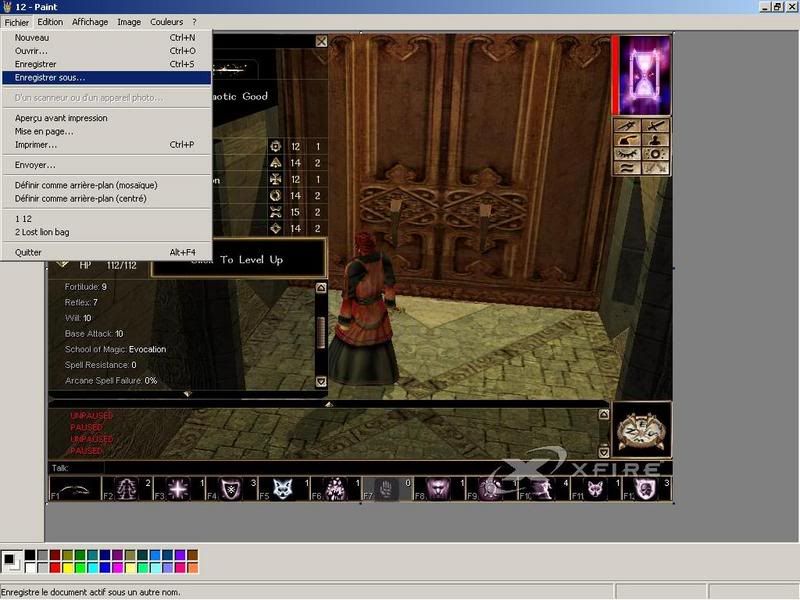
then type in the name you want and select jpg
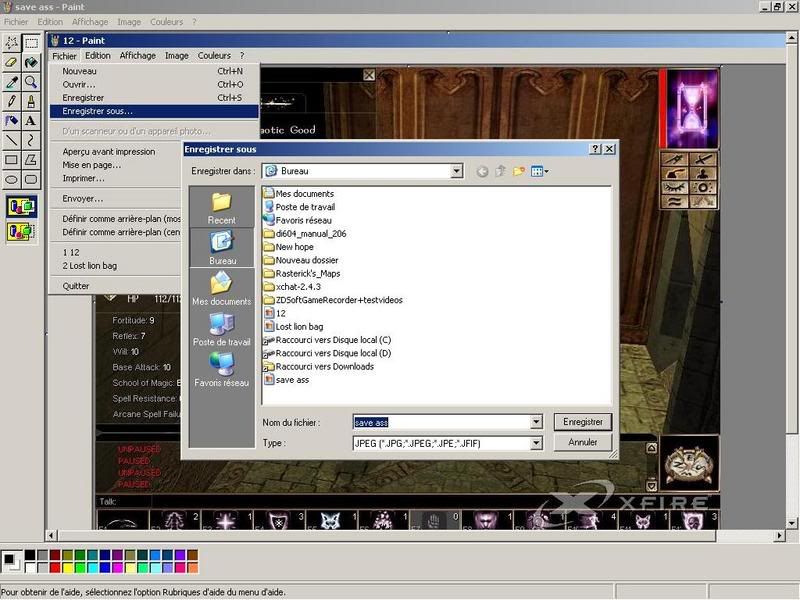
once that is done, go to album on the top link of the forum
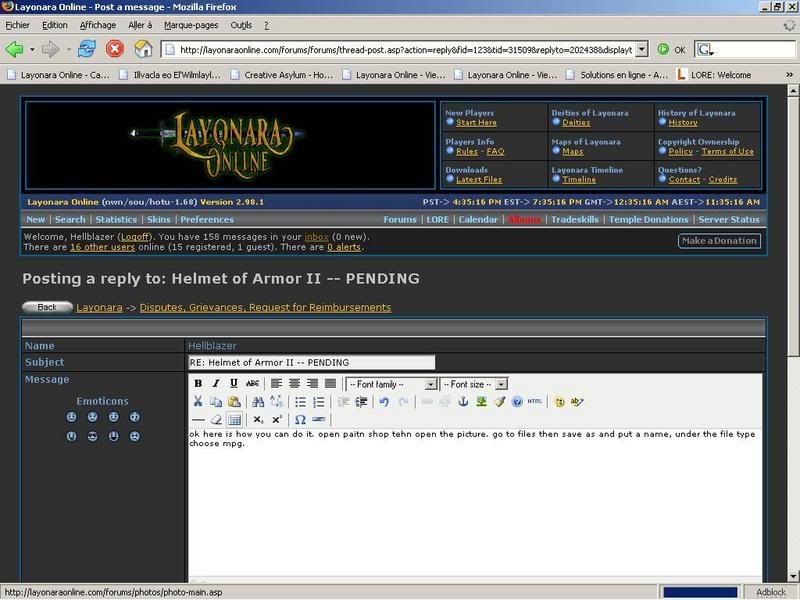
then choose create album
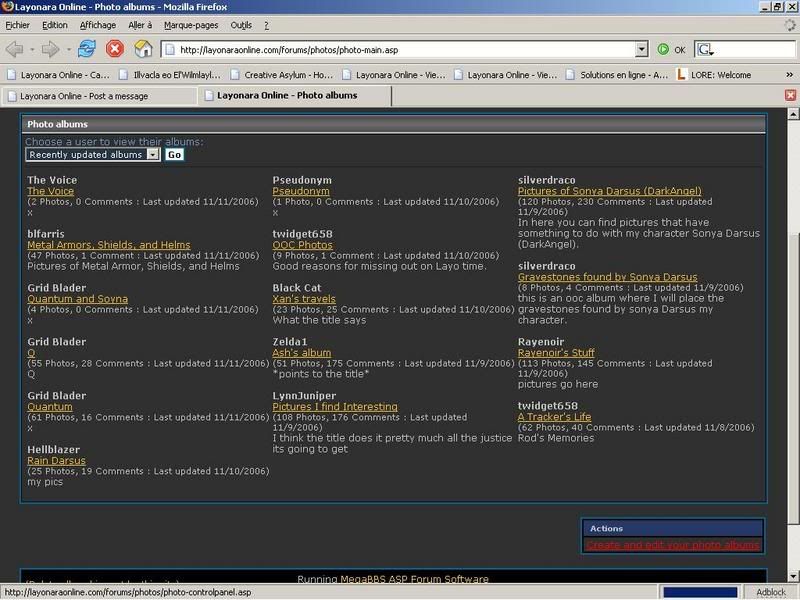
once that is done select upload/edit photos
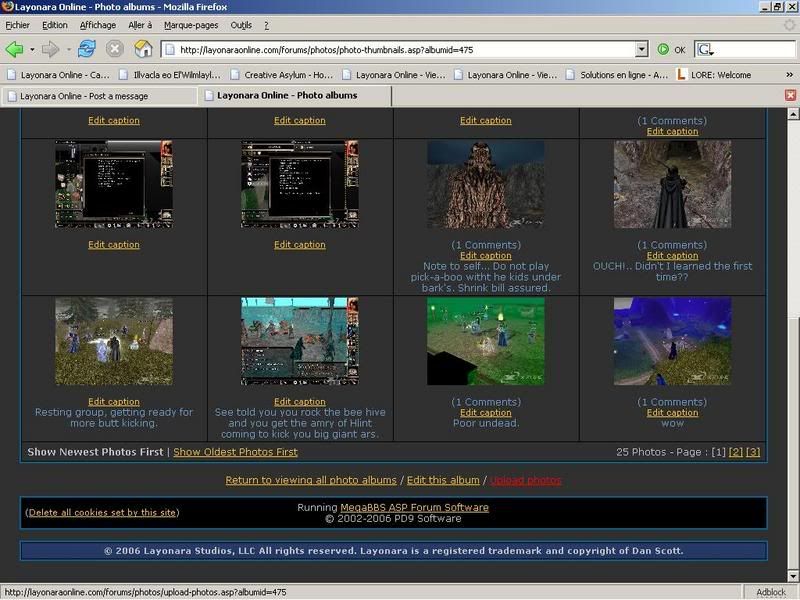
then use browse to locate your picture
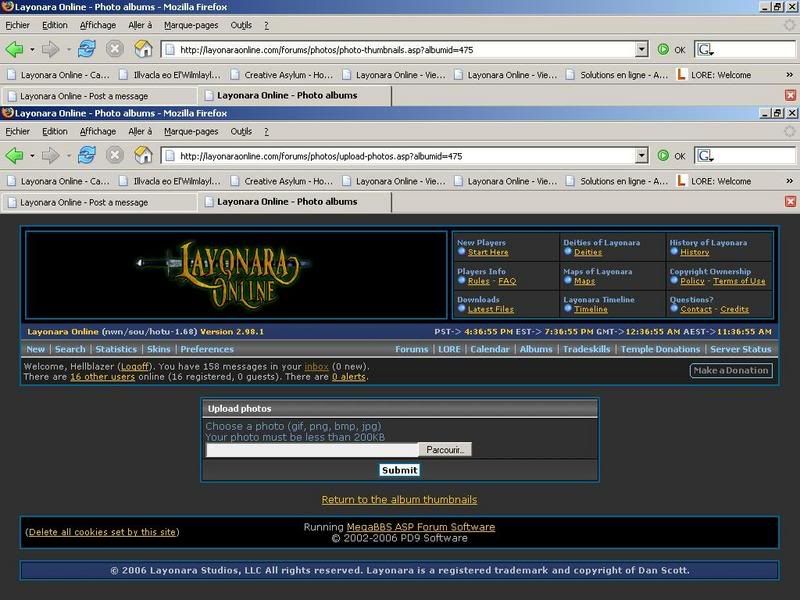
when you have done that you choose, go back to thumb nails, click on your pic and copy the url ( the adress you see after
http://. Now you chose the reply option not the quick reply box.
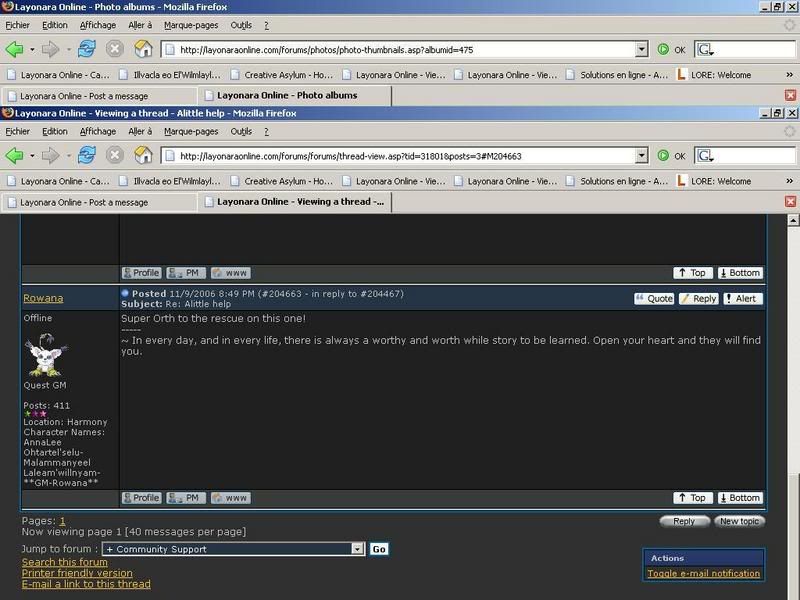
and you select the icon with a tree called insert/edit image
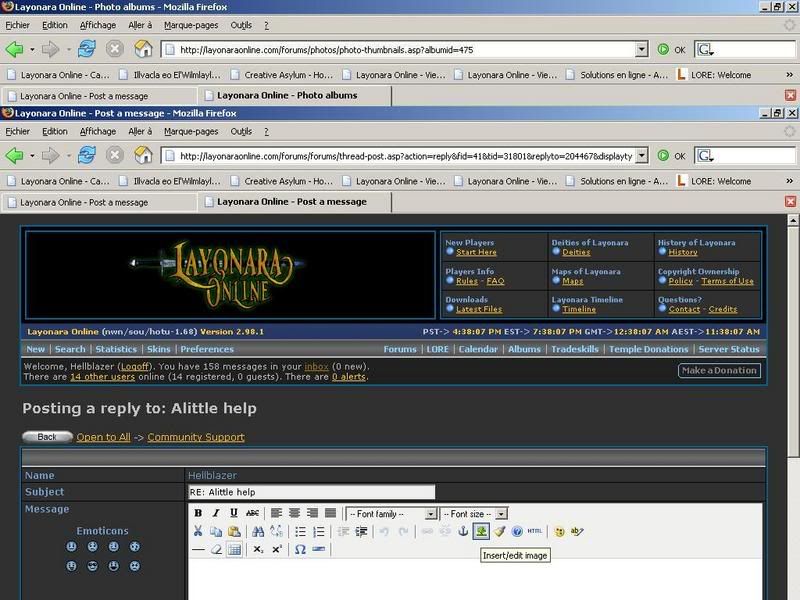
now in the pop up window you paste the url
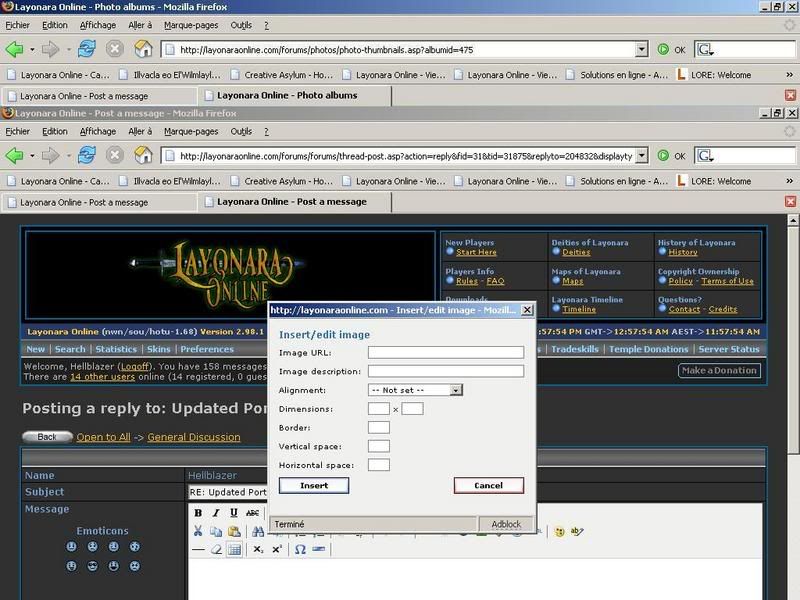
you enter a description and click insert and voila, its done.
This also works with Pms